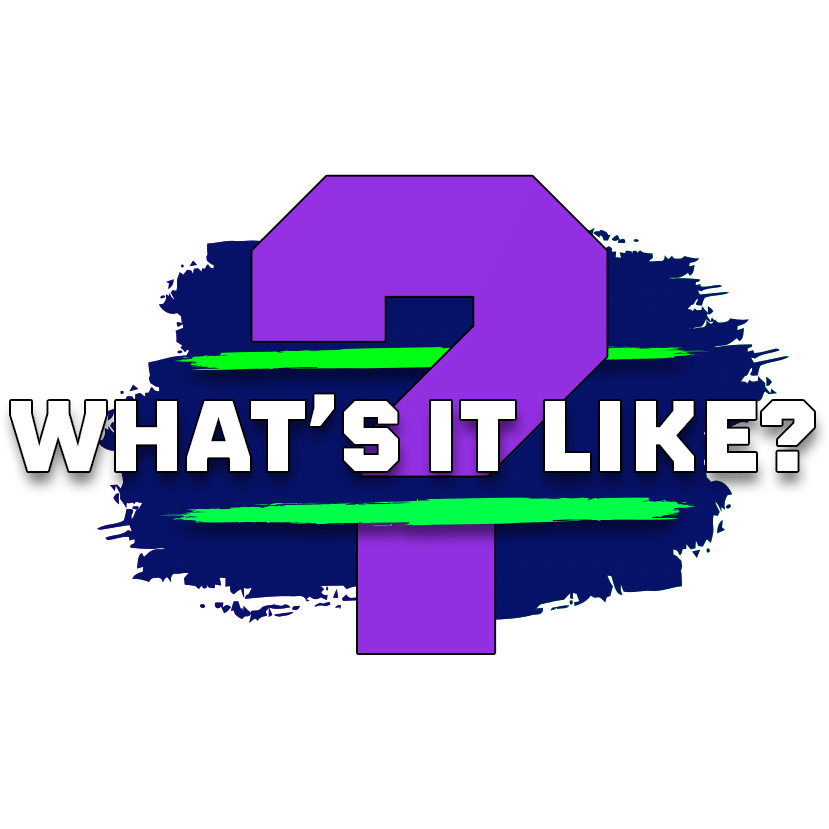How to Transfer Your Switch Golden Sun Data to The Lost Age
Golden Sun is an amazing game series and features a rather unique save transfer mechanic, allowing you to bring over your characters into the new adventure for The Lost Age. Many players new to the series will be keen to continue the adventure after seeing the “To Be Continued” screen at the end of the first game, so here’s a quick guide about how to transfer your Switch Golden Sun data to The Lost Age.
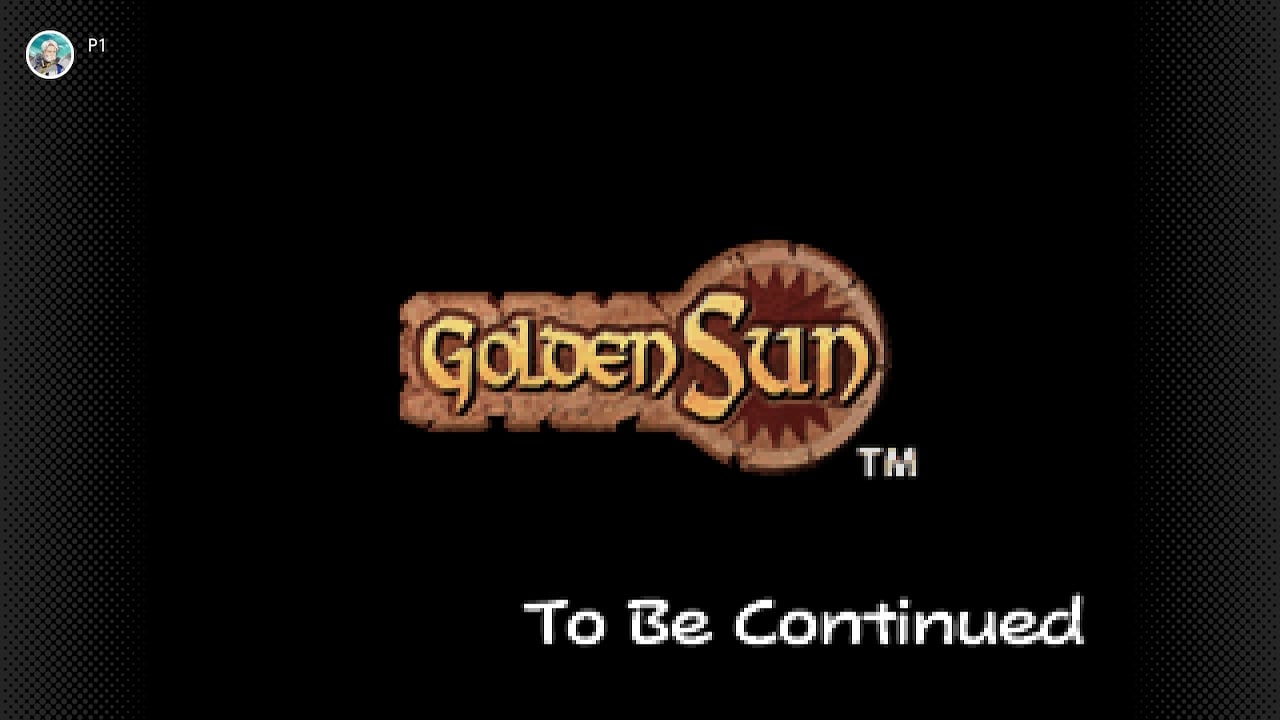
I’m going to save you from having to read a full article here: You cannot use the “Transfer Via Link Cable” option to transfer your saved data. The Nintendo Switch Online service does not allow people in the same lobby to play different games, and therefore, it can’t be done. I have tried everything from duplicating my profile on another Switch (The same profile can’t connect) to creating a new user (who couldn’t access the GBA app.) When I figured I would transfer my data to my wife’s account and play The Lost Age on her Switch, it turned out you can’t play different games while in a session. I’m hoping Nintendo may update it in the future, but it’s unlikely since the Wii U Virtual Console editions were the same.
There was a Japanese press release that stated the Link Cable could be emulated, and that’s true in a sense since players can still emulate the Link cable for the PVP mode included in the game.
So get your camera ready, because you’re going to have to go old school on this one with the password transfer.
Password Levels

There are 3 different levels of password you can choose from:
Bronze – 16 Characters
This level of password transfers character levels and names, how many Djinn and how many optional Psynergy items the player had. It also copies across what optional quests you completed, which in turn unlocks things in the second game. Bronze level transfers are enough to access every optional dungeon in the second game.
Silver – 61 Characters
This includes all of the Bronze level items, as well as all the additional stat boosts your characters had from the first game from consumable items.
Gold – 260 Characters
This includes both Bronze and Silver level items, as well as total accumulated gold from the first game, and your character’s complete inventory.
How to get your password:

Golden Sun
Once you have decided how dedicated you are to your save, you can then retrieve your password from the first game. Boot up Golden Sun in the Gameboy Advance app and when it gets to the title, provided you saved your clear data, press left on the D-Pad while holding R, and then press B or Start. Once you do this, a 4th menu option will appear called “Send.” Select your clear data and then select Password. From here, simply select your password level, take some screenshots of the multiple pages on the screen, and then exit the game.
The Lost Age
You can press L2 and R2 to bring up the GBA menu and head back to game selection to quickly fire up The Lost Age. Once you enter the main character’s name, it will prompt you to ask if you want to transfer data from Golden Sun. Select yes, select your password tier, and enter your password. Once you’re done, simply hit finish and you’re on your way.
Now, if you are new to Golden Son and The Lost Age, you may not know that The Lost Age starts off following different characters, so don’t stress about the password, provided you enter your password correctly, you will be reunited with your characters at a later stage in the game.
Enjoy!